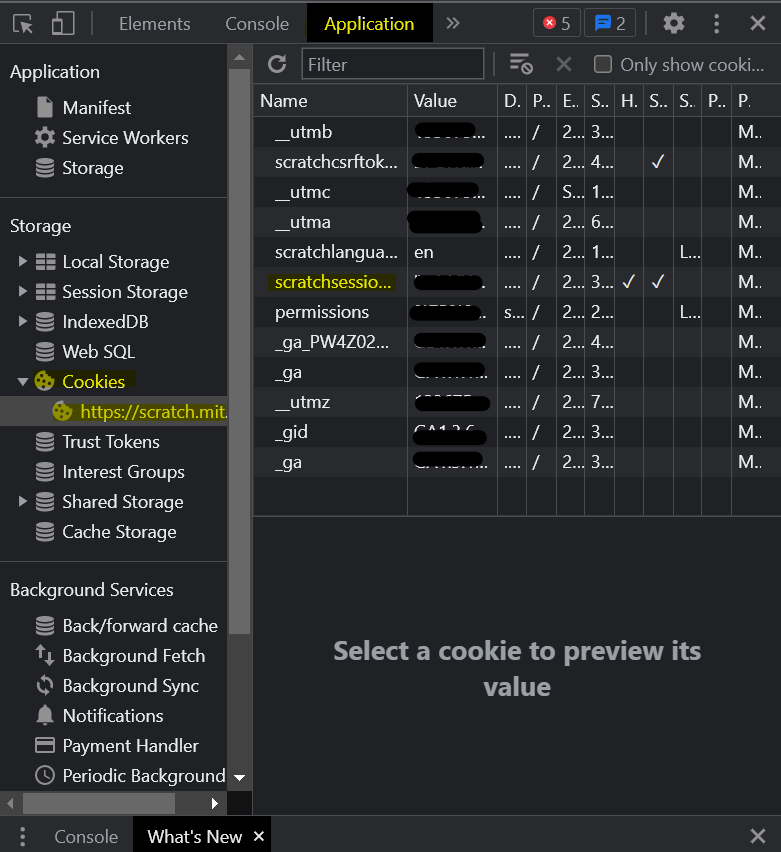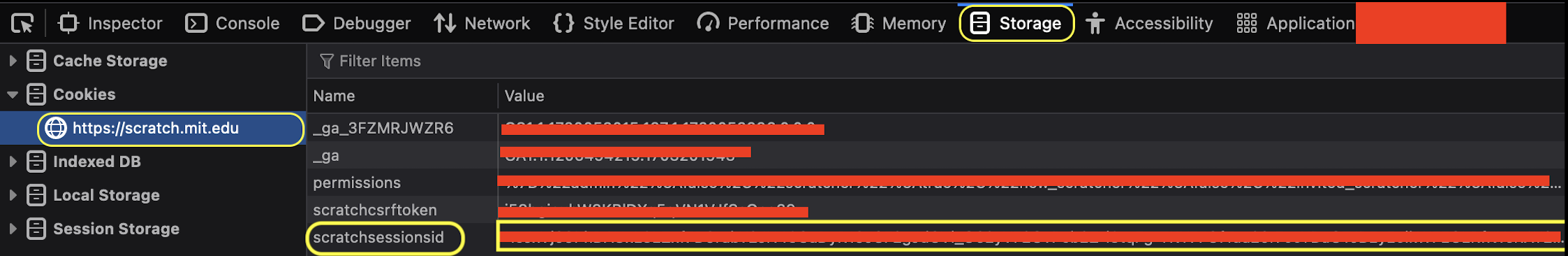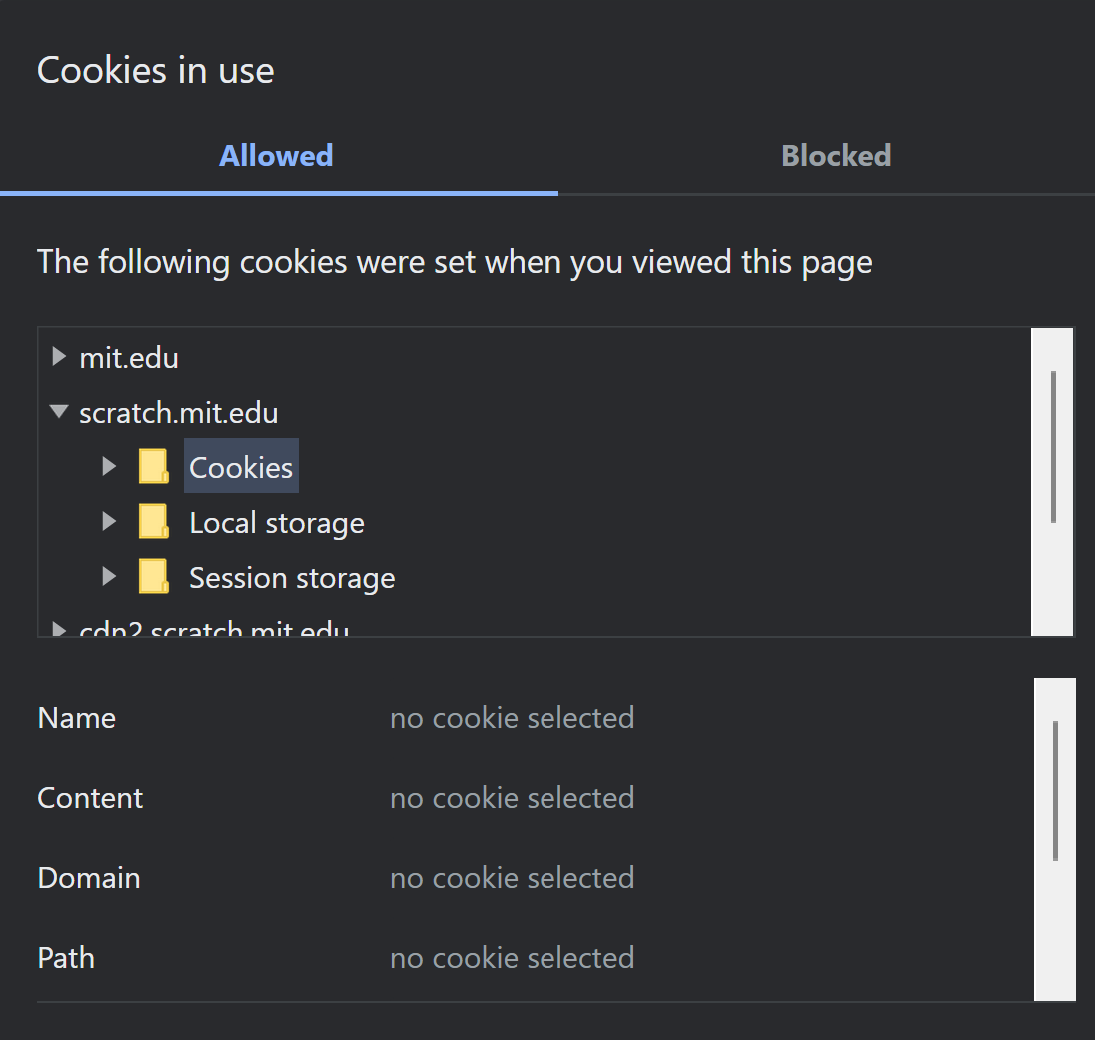Get your session id
Warning: DO NOT share your session id, as it can allow hackers to login to your account without your password!
For Safari users: See below
For Chrome, Firefox, Edge, and most browsers
- Open scratch.mit.edu in your browser and login to your scratch account
- Open the developer tools by pressing fn+F12 or F12.
- Go to the "Application" tab (in Firefox & DuckDuckGo the "Storage" tab), then go to "Cookies" > "https://scratch.mit.edu"
- Then find a cookie named
scratchsessionsid. The value of this cookie is your Scratch session id
For Safari:
- Enable developer features
- Open scratch.mit.edu in your browser and login to your scratch account
- Open the developer tools using
⌘ + ⌥ + I. - Go to the "Storage" tab, then go to "Cookies" > "https://scratch.mit.edu"
- Then find a cookie named
scratchsessionsid. The value of this cookie is your Scratch session id
There's an alternative way to do it:
As of July 2024 this only works on Microsoft Edge
- Open scratch.mit.edu in your browser and login to your scratch account
- Click the 🔒 icon in the URL bar, then click "Cookies"
- Then find a cookie called
scratchsessionsid(in the "scratch.mit.edu" » "Cookies" folder). The content of this cookie is your Scratch session id